How to Record Twitch Live Streams on PC | Verified Methods 2025
Summary:Twitch encompasses nearly all the content users desire to watch, including cooking, gaming, tutorials, and more, and it also stands as a prominent live-streaming platform. Today, we shall present some of the finest solutions to assist you in recording Twitch live streams on your device. Read on for further insights.
Table of Contents
Introduction
Twitch is a highly popular gaming live streaming platform; however, when my favorite streamers are broadcasting, I may not always have the time to watch their streams live. I hope to find a way to assist me in recording the live video streams on Twitch.
Consequently, I conducted some research and experimented with various tools compatible with both Windows and Mac devices, ultimately distilling my experiences into this article. If you are also struggling with how to record Twitch live streams, I believe this article will be of assistance to you.

| Methods | Quality | Using Experience | Ratings |
|---|---|---|---|
| RecordFab |
High-Lossless record Twitch streams in 720/1080p |
⭐⭐⭐⭐⭐ |
|
| Movavi | Medium-Record Twitch streams within a specific screen | Pop-up windows wil be recorded |
⭐⭐⭐⭐ |
| Twitch Studio | High-Offer an option to record Twitch Live streams for creator only | Ease to use, but the recorded file will expire after a certain period |
⭐⭐⭐ |
Method 1: Use RecordFab to Record Twitch Live Streams on Windows
RecordFab is a newly launched solution specifically designed for streaming video recording. Not only does it allow you to capture Twitch live streams, but it also enables the recording of standard Twitch videos. Most impressively, when using RecordFab, any pop-up windows that may appear will not be recorded. The saved files will consist of the complete Twitch live stream itself.
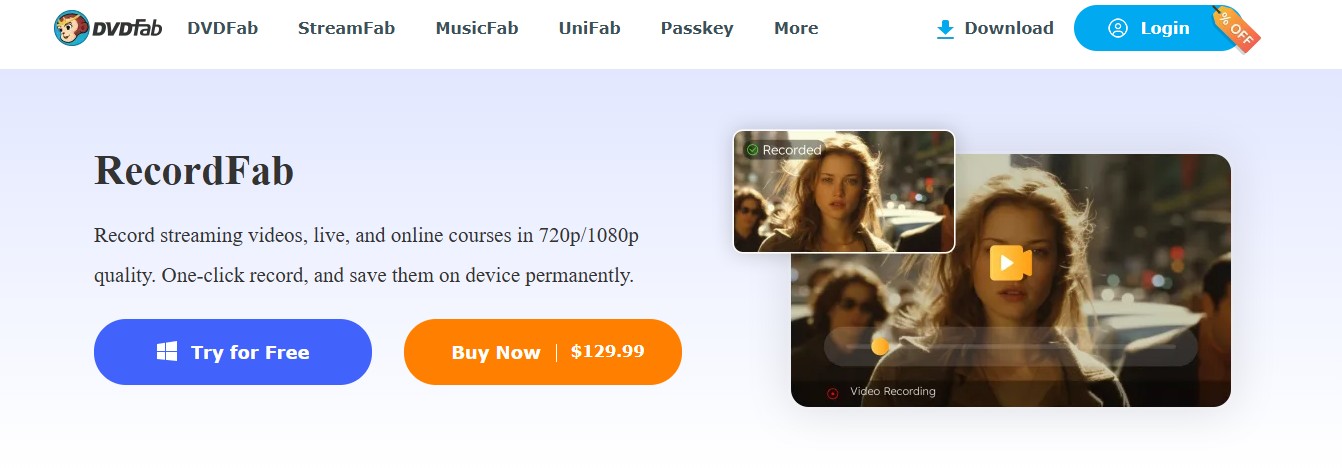
- Lossless record Twitch streams in 710p/1080p resolution.
- In-built browser to ensure the recorded stream will not be bothered by any pop-up windows.
- Seamless record Twitch live stream even you run the software in a minimized window.
- Not just limited to Twitch, more stream services, inlcuding YouTube Live, Max Live, Kick, etc are supported.
- Support to record videos at accelerated speed from 1x-2x.
Operation Steps
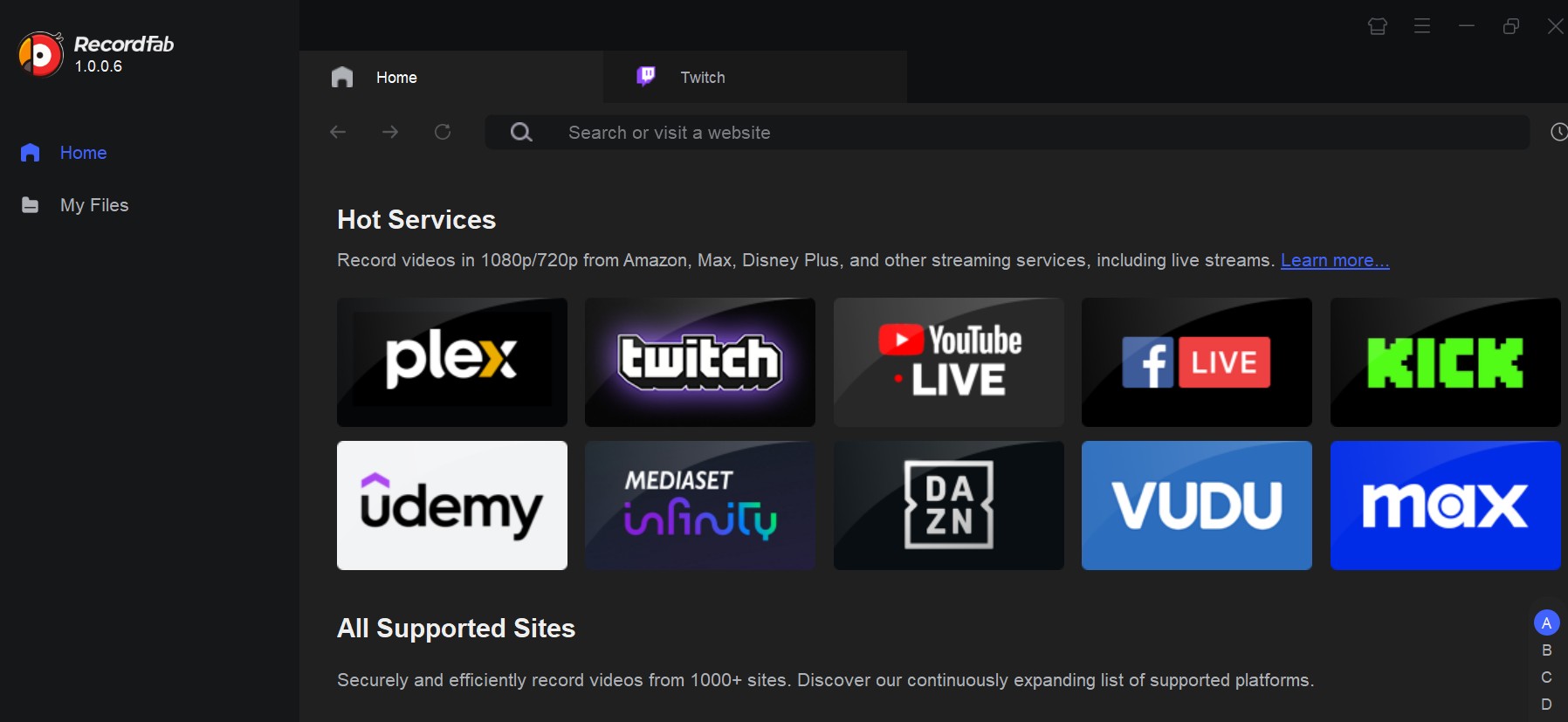
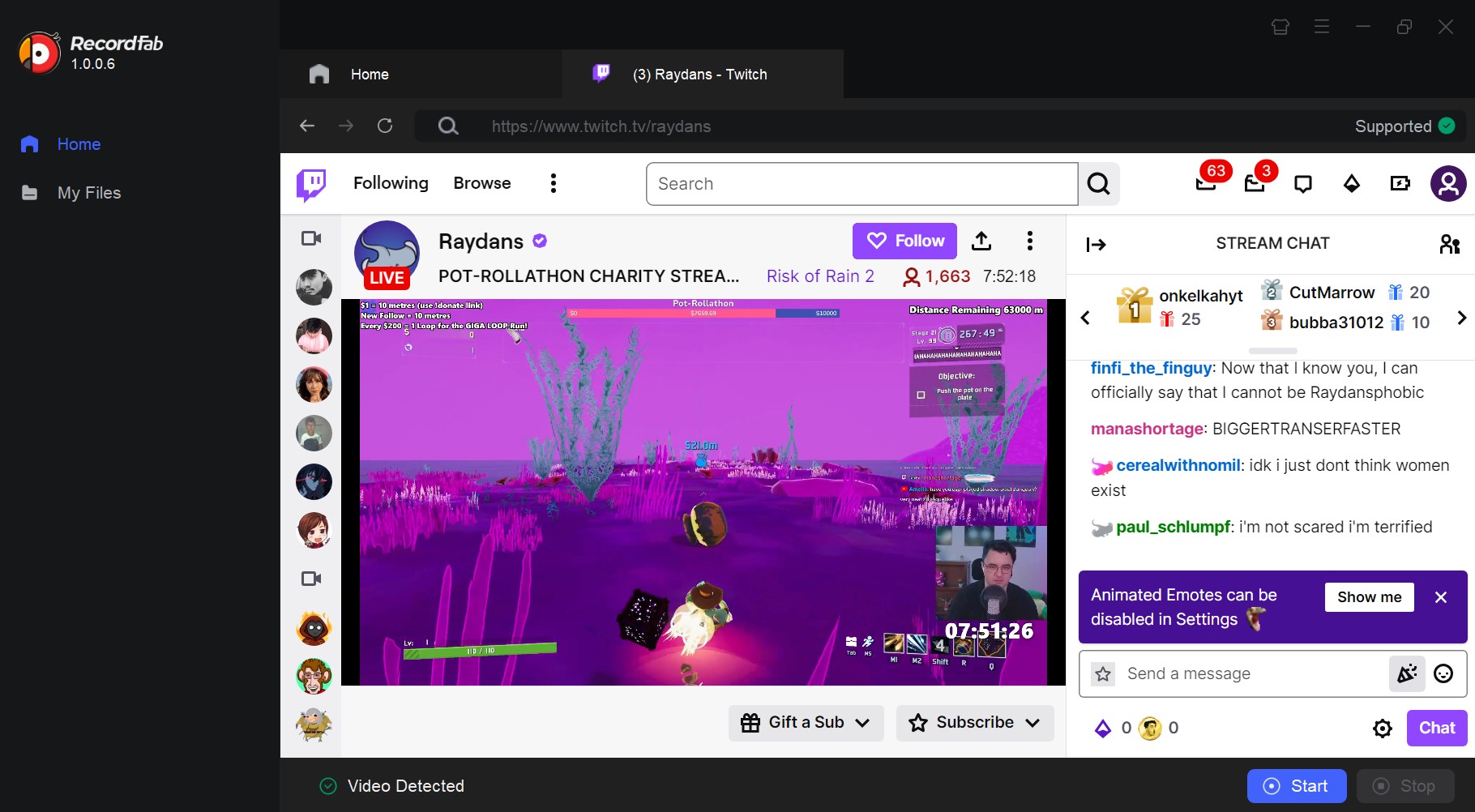
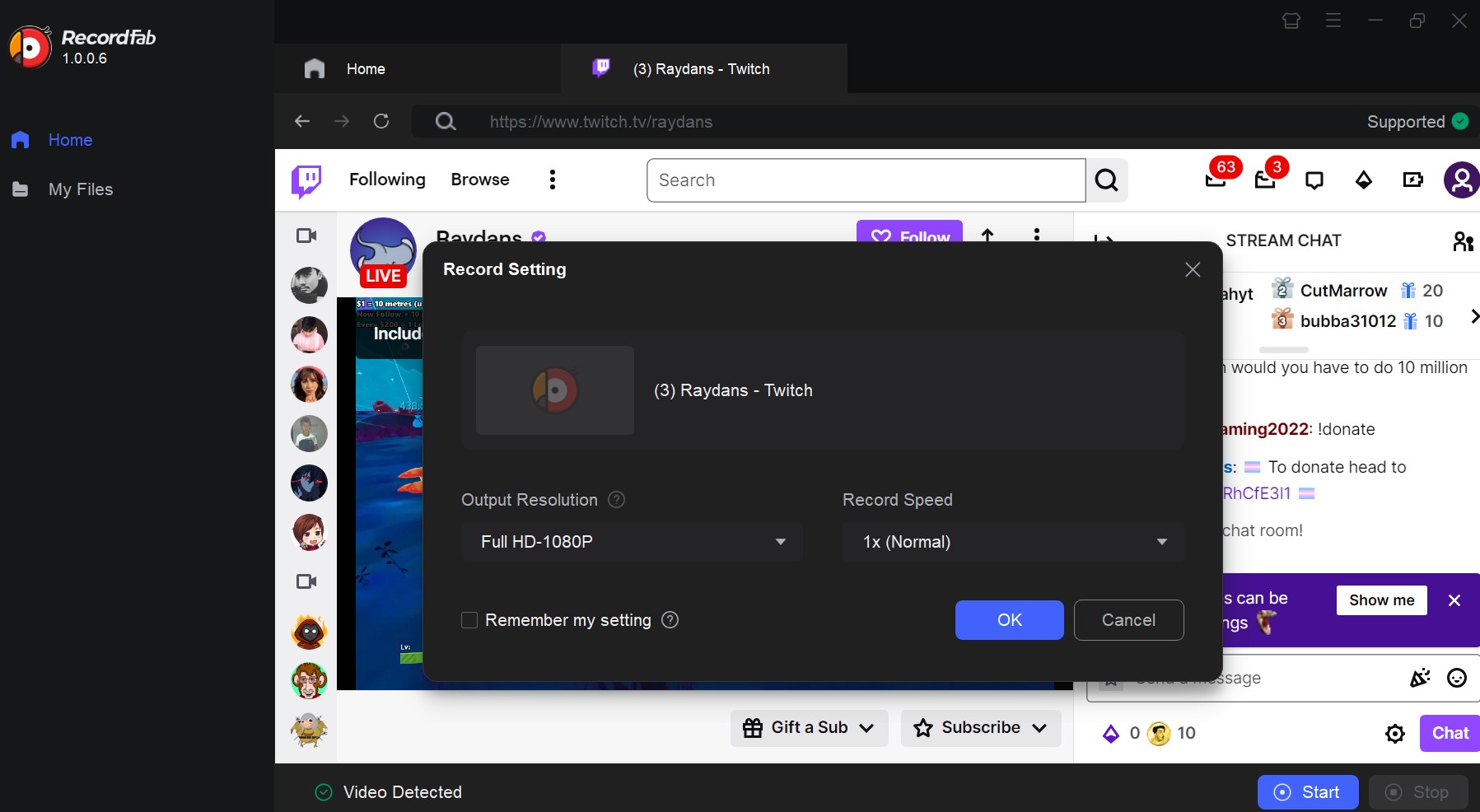
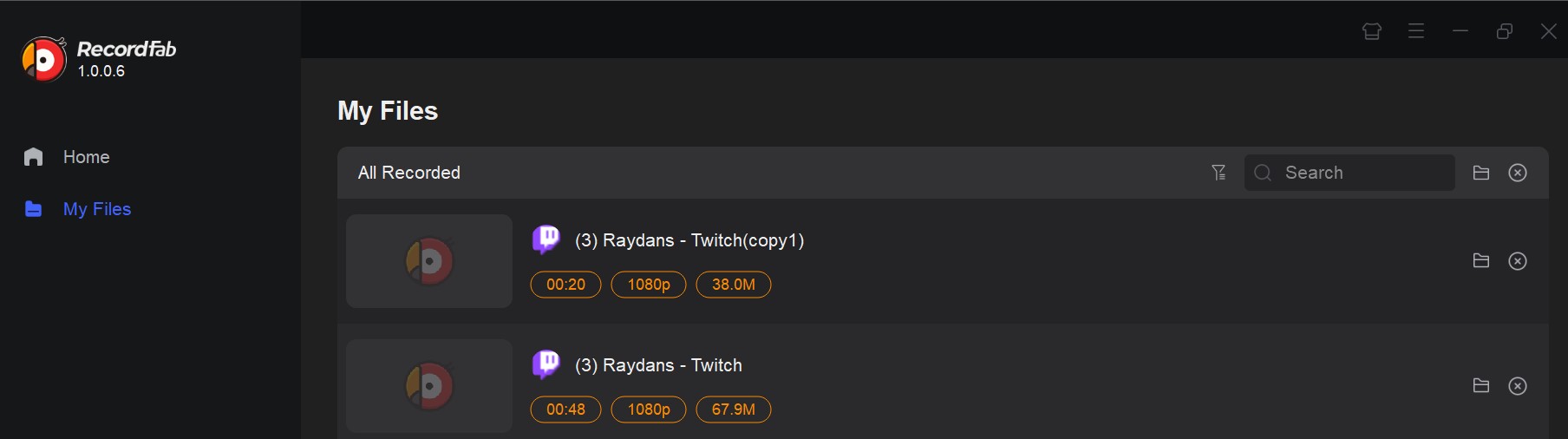

- The quality of the Twitch livestream videos recorded using RecordFab is exceedingly clear; below are screenshots for your reference.
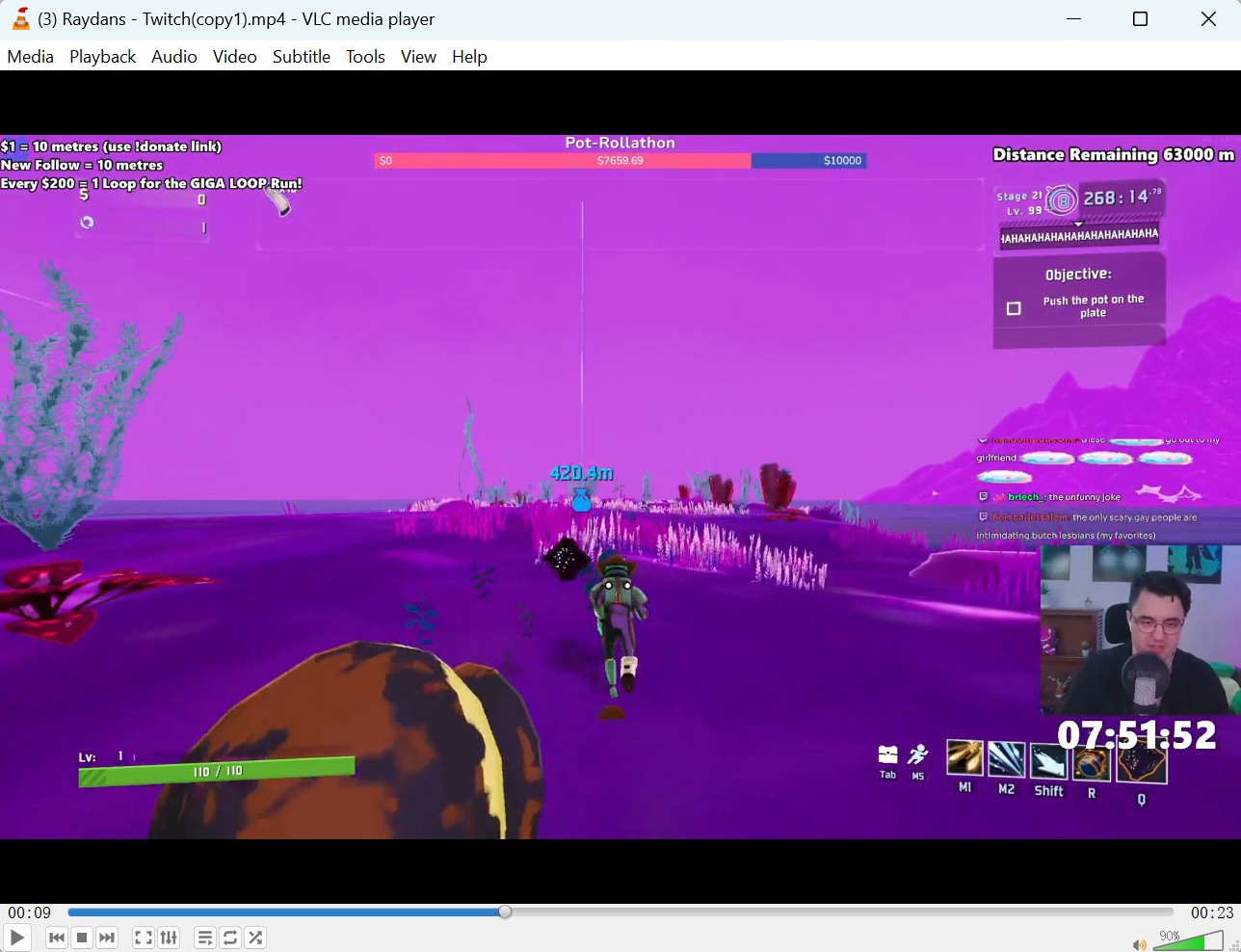
When utilizing RecordFab, you can simultaneously record Twitch Live streams while engaging in other tasks or gaming. Unlike traditional desktop recording software, RecordFab exclusively captures the video stream itself, eschewing the inclusion of extraneous windows or borders. That's a feature I really appreciate, because it just makes for a high-quality and clean recording experience.
Method 2: Use Movavi to Record Twitch Live Videos on Mac
Movavi does have a Mac version, which works for recording and saving Twitch live stream videos. Its interesting feature is the ability to customize the recording area, which means users can grab the stream chat information along with the video. The output quality isn't bad at all.
But, there's a big downside: any interactions or pop-up windows that show up on your desktop while it's recording will also be in the video. Also, the recordings files is a bit of large, and they take up a lot of storage space.
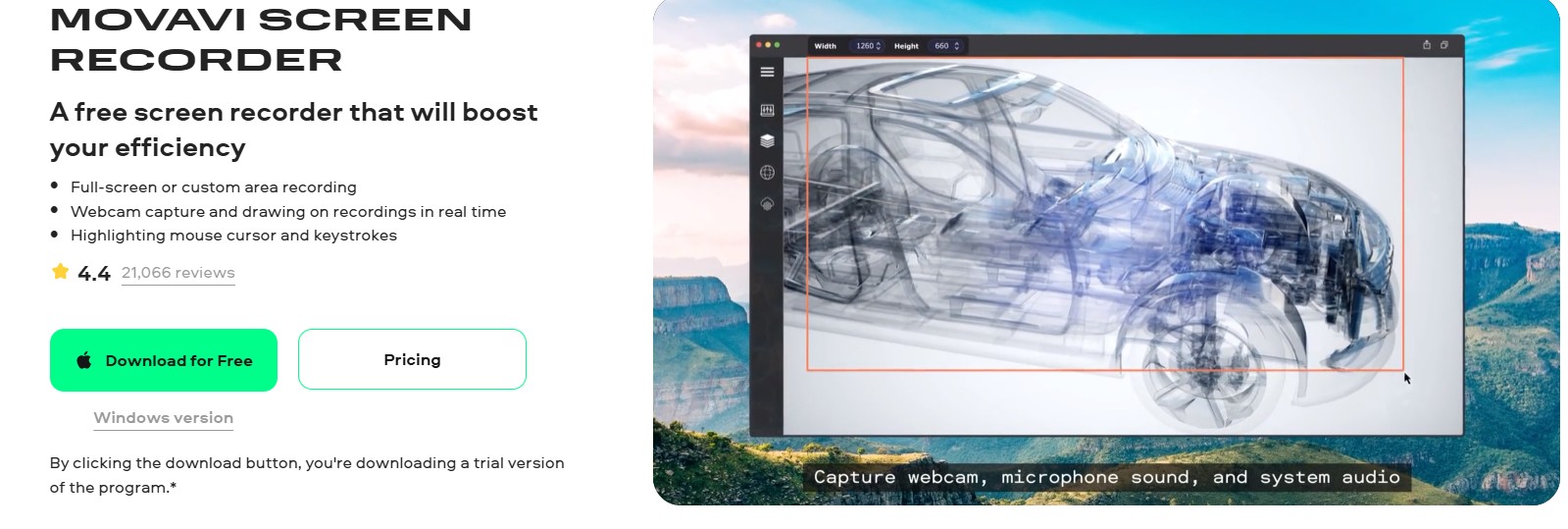
Operation Steps
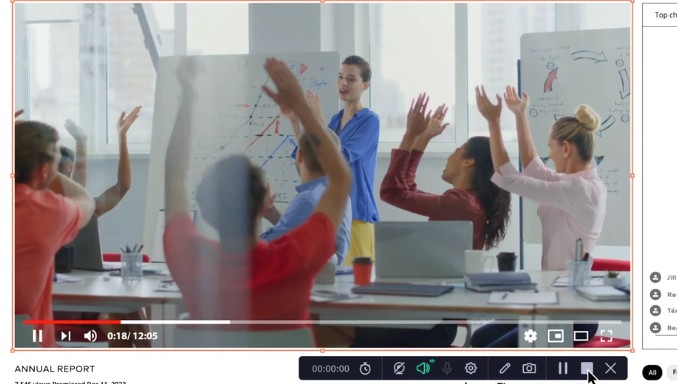
Method 3: Use Twitch Studio to Record Live Streams [for Creator Only]
Twitch officially provides streamers with the capability to save their live broadcast videos; however, if you are a fan, it is regrettable that you can only achieve your goal through the aforementioned two methods. For streamers, this approach also has its limitations because streams saved via Twitch Studio will expire in 7 to 60 days.
Moreover, there are regional restrictions; streamers from South Korea may be unable to utilize this feature.
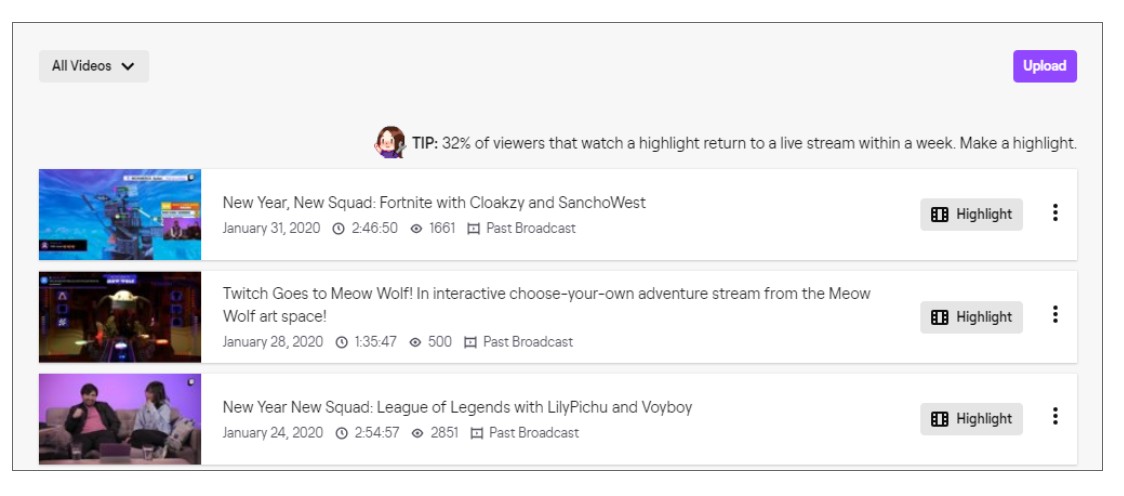
Operation Steps
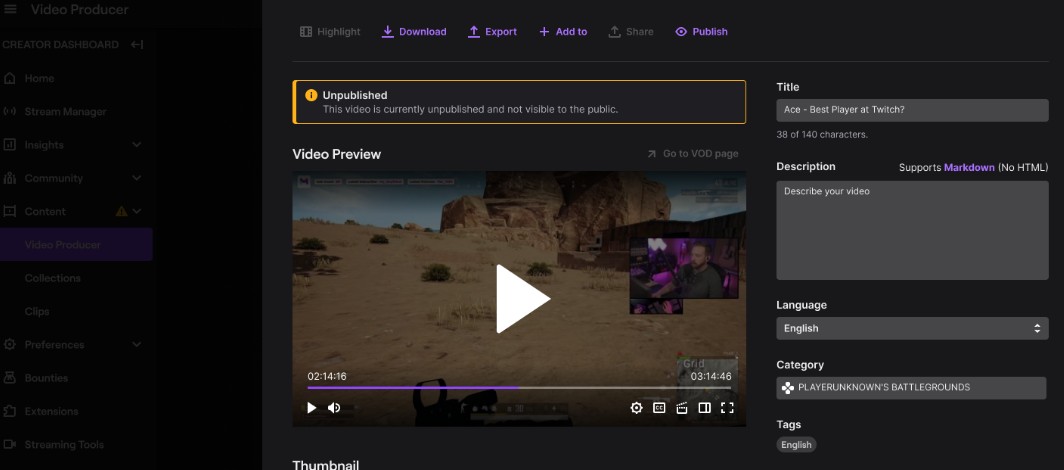
Conclusion
This article showed three ways to help you record Twitch live stream video on PC devices. I highly recommend RecordFab; it's just super easy for both fans and streamers alike, and it only records the stuff you need. No expiration dates or region locks to worry about.
